If you’ve been following My Dpad, you know that we’ve previously recommended Google Play Pass. The subscription service has a bunch of great games and non-game apps, and is generally a solid deal. However, I have decided that it’s not a great deal for me, so I’ve cancelled (set to take effect in a few weeks) after being subscribed for three months. I decided to cancel for a few reasons, some personal and some general. Let’s dive in.
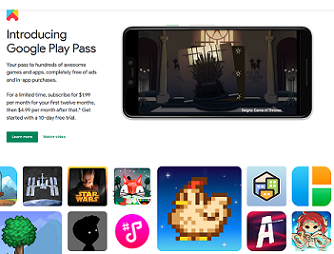
The New Additions Have Not Been Impressive
When they first revealed Google Play Pass, I thought they had a pretty solid lineup of games. However, it has now been months, and I can count on one hand the amount of interesting games that they have added to the lineup since launch. This does not bode well for the service’s future, or Google’s commitment to Play Pass, especially since the full price of the plan will eventually be $4.99/month instead of the introductory $1.99/month.
The Subscription Fee Does Not Pull From Your Google Wallet
If you’re like me, you use Google Opinion Rewards to answer surveys and get a few bucks toward Google Play games. I currently have enough in my wallet to cover a few months of Play Pass at the introductory $1.99/month price, but the Play Pass subscription does not pull from your Google Wallet, instead just pulling from your card/bank account on file. This is incredibly annoying, and even if there is a way to set it so that it does, it’s a hassle that it’s not set to do so by default.
I Already Have Many Of The Games
Finally, there’s my personal reason for cancelling Google Play Pass: I have previously bought a lot of the games I am interested in. For example, I already have Game Dev Tycoon and Pocket City, and while I will miss having all the tribes unlocked in The Battle of Polytopia, the base game is free. If they kept adding interesting games, I might stick around, but as I said above, it doesn’t look like they’re doing that either.
How To Cancel Google Play Pass
If you want to join me in cancelling Google Play Pass, it’s easy. Just open up the Google Play store on your phone and press the menu button in the top left corner. Then go to Subscriptions, and you can easily cancel from there. Don’t worry, it won’t actually take away access until the day you’ve paid through for, so you don’t have to wait until the last day of your subscription or anything.

