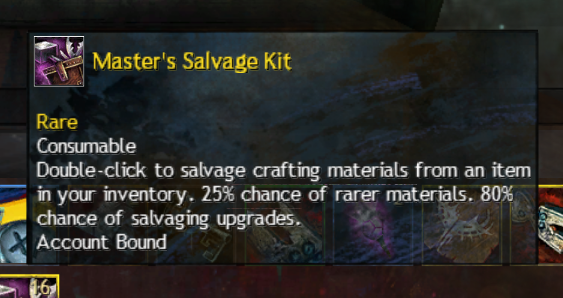If you’ve recently started playing Guild Wars 2 (like I have!), you might be running into an issue where your inventory keeps filling up. If you’ve played other MMOs, it might even feel like something’s wrong, or that you’re missing something, since it shouldn’t be THAT hard to keep inventory space free when you’re just starting. Well, there are a few tricks to keep your inventory in check, and the most important is the “deposit all materials” button in your inventory. This article will list strategies in rough order of effectiveness/importance.
Deposit All Materials from your Inventory

The main way to keep your inventory clear is to regularly deposit all materials. Just open up your inventory and click the leftmost of the three buttons on the top right corner, and all materials in your inventory will go to your “material inventory”, which can hold up to 250 of every material while allowing for easy crafting access. In other words, there’s no reason not to do this, and since materials are often the main culprit, this will really help clear up space in your inventory bags.
Sell Junk to Vendors/Merchant NPCs

The second most important thing is to sell junk to vendors using the dedicated button. Just go to any merchant, and from the sell slot you can press the “Sell Junk” button to sell all the trophies and stuff that don’t have any particular use aside from being sold. If you regularly deposit all materials and sell junk, you shouldn’t have much problem keeping inventory space clear. However there are still some other things you can do.
Using Consumables/Boosters
Anyone who’s ever played an RPG (MMO or otherwise) knows the impulse to hoard consumables. However, consumables are meant to be consumed! Consuming them will free up inventory space while also boosting your progress, so I recommend making use of any food, XP boosters, or other types of consumables rather than letting them take up space in your inventory. Some consumables, like dyes, are even exclusively meant to be consumed so they can be added to your collection for use (while freeing up inventory slots in the process).
Salvaging Gear for Materials
Another way to free up space is to salvage gear that is inferior to your equipped gear for materials, and then depositing/consuming those materials as appropriate. Just double-click on a salvage kit, and then your inventory will highlight any salvageable gear. This will eventually use up your salvage kits too, further freeing up space (and you’ll eventually be able to get/buy better ones anyways).
Destroying Items/Gear
If an item is Soulbound or Account Bound, you can’t salvage or sell it. In these cases, I’ve found that the best thing to do is simply destroy the item. Maybe there are better things to do that I haven’t found yet, but giving in to this strategy has saved me a lot of stress in my time so far.
Using the Bank


The bank is another option, though maybe one that’s less important than you’d initially think. You only start with so many bank slots (as you can see above), so this isn’t as useful as the first two options on this list. Still, if you get some gear you can’t use yet or find anything else you want to hang on to for a while, the bank is an important part of inventory management. Just find a bank NPC (they have the icon shown above floating over their heads) in a capital city; you can always ask a Lionguard for directions.
Getting Bags with More Slots
Finally, you can get bags with more inventory slots as quest rewards, from NPCs, or through the trading post (though they get expensive quick). However, this is not instantly accessible to new players, which is why it’s so low on this list. That said, you should sign up for the Guild Wars 2 newsletter to get the 24-slot mail carrier’s satchel ASAP, as it takes weeks for the reward to find its way to your account.
By following the strategies above, you should find that inventory management is actually not that big of a deal, and that getting bigger and bigger inventory bags is not as necessary as you might have initially expected. That’s been my experience, at least. Happy adventuring, and remember, better gear is (almost) always just a quest away (at least early on).