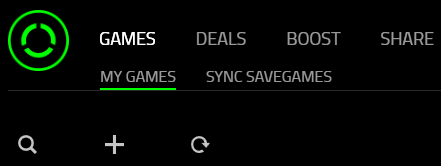So your favorite game isn’t running too well anymore.
Case in point: trying to play it for any amount of time is starting to feel like the Ludovico Technique scene from A Clockwork Orange, as you’re presented with visual depictions of things you love yet your primary reaction is nausea.
You have a relatively new computer, but for some reason it seems to be handling the game worse as time goes on, even though it’s not that new or demanding of a game. Restarting seems to help sometimes, but it’s getting pretty annoying. There’s gotta be a way to make your computer run faster, especially when it comes to games. Luckily, there is a way to make your computer games run better. You just need some Razer Cortex in your life.
Think of Razer Cortex as your personal assistant when it comes to gaming.
At its foundation, Razer Cortex is a process manager. That means that you can choose any number of processes that run on your computer and have them turn off automatically whenever you start a game up. For example, if you just finished Skyping and want to turn to a gaming session, Razer Cortex can do that for you automatically when you boot up your game. Not only that, but Razer Cortex can do that with all unnecessary processes every single time you boot up a game.
This means that you can tell your computer to turn off all non-essential processes whenever it’s time to play some games, and focus its processing power on what’s really important. Don’t just think of it as your games running more smoothly — think of it as your computer taking some adderall so you can get all the headshots you really deserve.

Razer Cortex isn’t just a process manager, though.
It also searches the web for great game deals, and even has recording software for games. Next time you want to tell your friends about that crazy 360 noscope, they won’t just have to take your word for it.
Razer Cortex can also sync your savegames to the cloud, so you never have to worry about losing your progress again.
This means that Razer Cortex can help you find a great price on a game before you buy it, run the game better once it’s yours, ensure your game progress is secure, and record and share gameplay videos once you’ve become a pro. At every step of the gaming process, Razer Cortex can give you a boost.
Did I mention the best part? Razer Cortex is completely free. Go download it now and start making your PC work for you.