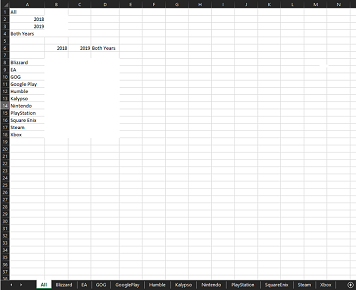If you’re reading this, you probably agree with me that gaming is one of the best hobbies out there. Unfortunately, it can also get pretty expensive, especially since great games keep coming out on different consoles. If you have unlimited amounts of money, good for you. However, if you want to cap your spending at a reasonable level, I recommend tracking all of your gaming spending in a single Excel spreadsheet. Let me show you how I do it.
Why Track Your Gaming Spending?
For gamers, spending can really add up. This is especially true if you have multiple people in your household or if your purchases are spread across multiple machines. It can be tempting to just stick our heads in the sand and assume we’re not spending too much, but you can’t really know unless you actually track your spending. Then, once you have a single number you can look at, you can decide for yourself whether or not you need to cut back.
How To Make A Gaming Spending Spreadsheet
The way I do it is to break it down into individual purchases from each storefront, further broken down by year. That means that I have a tab for PlayStation spending, Xbox spending, Steam spending, Nintendo spending, etc. Each of these tabs has every single gaming purchase I’ve made from those storefronts, sorted by date. This way, you can easily add up spending for each year. Then, I just use a simple equation, “=SUM(the first cell:the last cell)” to add all of those purchases up for the year. For example, my Xbox sheet for 2018-2019 looks like this, with the dollar amounts and the description of each purchase blanked out.
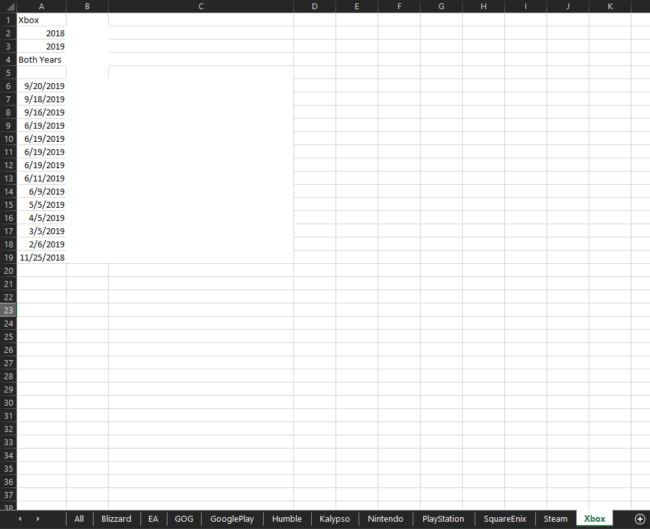
Every tab looks like this. Then, for grand totals, I have a spreadsheet at the front that adds up the spending for each storefront. You can call cells from other sheets by referring the name of the sheet/tab by using “=sheetname!cell number”. Therefore, if I wanted to call cell B3 of the Xbox tab, I would use, “=Xbox!B3”. This is great, because once you have all of your sheets set up, all you have to do is log additional purchases and the entire spreadsheet will update. This is what my front page looks like with relevant info blanked out:
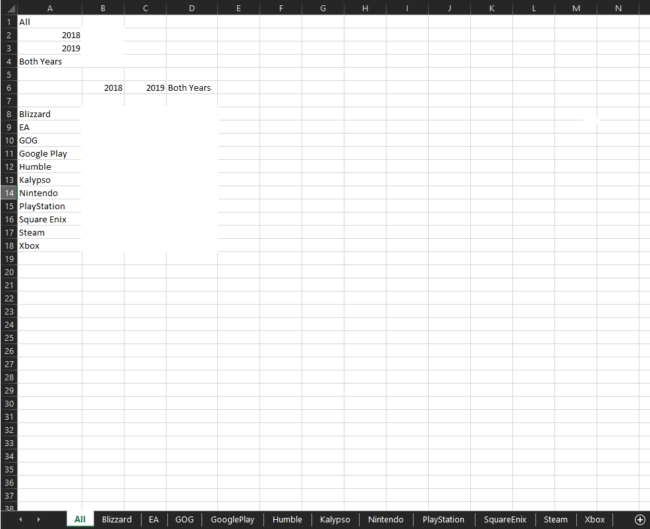
At the end of the day, you might be perfectly comfortable with what you’re spending on gaming. However, you can’t truly be sure until you start adding all the numbers up yourself. Doing it in a spreadsheet like this is a good way to stay on top of things no matter what. Happy gaming, happy spending, and happy tracking!