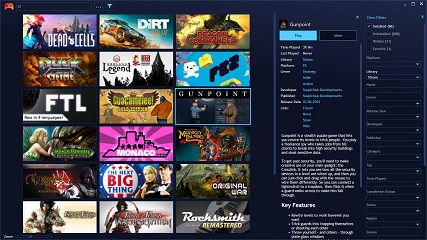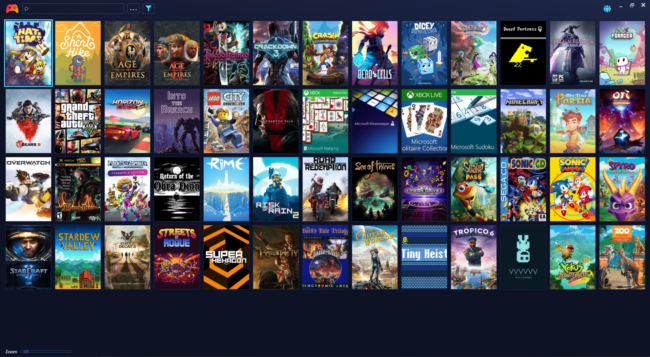For years, PC gaming was a sort of paradise. Steam was a one-stop shop for all the games you could ever want, and PC gamers were missing out on fewer console exclusives than ever. However, the last few years have seen a storm threaten that paradise, as competing launchers have cropped up faster than we can keep up.
Too Many Launchers?
Yes, we have too many launchers on PC nowadays. Some people might ask, isn’t competition good? Well, there are three types of launchers that have recently popped up to rival Steam:
- Good Launchers (true competition): GOG fits in here, since you can buy games available on Steam and they offer a benefit to the consumer (easy DRM-free downloads, and the launcher itself is optional).
- Tolerable launchers (publisher’s/developer’s stores): This includes launchers like Uplay, Origin, Battle.net, and the new Rockstar launcher. These are games that are mostly not available on Steam, but they’re being sold exclusively by the people who made/published the game. This is mildly inconvenient, but tolerable and understandable.
- Bad launchers (false competition): This includes the Epic Games launcher. These are games that you (mostly) cannot buy on Steam, not because Epic made/published them (aside from a few) but because they paid for exclusivity, timed or otherwise. This is inconvenient and represents false competition, because true competition would still allow you to buy the games from Steam.
A bleak but reasonable prediction might have us juggling a dozen-plus launchers in a year or two, and that would be a shame.
Play All Your Games With Playnite Launcher
This is where Playnite launcher comes in. Playnite is an open source program that collects your games no matter where they are and lets you launch them all from one place. When you launch a game from Playnite, it still has to open the launcher for the game, and you have to manually close that launcher when you’re done with the game, but it’s just about the best we can get right now. With Playnite, you can sign into and grab games from the following sources:
- Battle.net
- Bethesda
- Epic
- GOG
- itch.io
- Origin
- Steam
- Twitch
- Uplay
Beyond that list, you can manually add any other games on your PC, including a streamlined process for Windows Store/Start Menu games.
Playnite Supports Emulators
Amazingly, Playnite plays very nicely with emulators. You can manually add in all sorts of emulators, and then populate your libraries for those emulators with any ROMs you might have. For people like me who love emulation, this makes Playnite a true one-stop shop for gaming on your PC.
Quality of Life Features
Playnite has a number of features to make your game library as nice as you want it. You can download metadata from the internet to give them nice covers, but also to categorize your games in a variety of ways (by genre, year, alphabetical order, etc.). Playnite also has a fullscreen mode, which isn’t as full-featured as Steam’s Big Picture mode, but is still a nice feature to make the launcher more controller-friendly.
In other words, there are a lot of great features to make up for the fact that it doesn’t completely eliminate your need to interact with the other launchers.
Download Playnite For Free
If all of this sounds great to you, go ahead and download the latest version of Playnite for free from the developer’s github. Once you have it installed, it’s dead simple and fairly quick to add and organize your entire game library, no matter how big it is. Unless GOG 2.0 can match everything Playnite can do, it might be your best friend as we ride out these next few years of a million PC launchers. Happy gaming!