If you’re looking for a Game Boy (Color/Advance) emulator for your smartphone, you might have recently come to a realization: a lot of them have gone paid (on Google Play, at least). Just a few months ago, there were all sorts of solid free options for GB(C/A) emulation, and now the free ones all seem to have a crippling limitation, such as the ability to save but not load states. It sucks, but it’s a reality. It’s time to invest in a paid one for the future. The good news is that VGBAnext is just the right one.
Emulates Both Game Boy Color And Game Boy Advance Games
As long as you have to plunk down money for an emulator, you probably want to avoid doing it twice. Luckily, VGBAnext emulates Game Boy, Game Boy Color, and Game Boy Advance roms all without a hitch. If you want, you can even put all your roms in a single folder, and the app will differentiate between the two whether you go to fire up a GBC game or a GBA game. Considering the sheer volume of games you can play with this one app, it makes it a little easier to accept the price.
Customizable Virtual Gamepad
VGBAnext has a customizable virtual gamepad, which is absolutely crucial for Android emulators since people’s phone screens (not to mention their hands) can be all different sizes. There’s also separate virtual gamepads for GB/GBC games and GBA games, so you don’t have to compromise on where your shoulder buttons go. You can also opt for haptic feedback on your virtual gamepad so that you never miss a button without knowing it.
Save State Screenshots
One of the nice little bonuses that VGBAnext has is their save state screenshots. When you’re looking through your game library in-app, every game will show up as a file, but every game that you’ve played will also show up in the form of your most recent save state and a screenshot from that save state. This not only makes it easier to differentiate between games (such as long titles that only have the number of the game at the very end), but also gets you into your loaded game more quickly. Again, this is not necessary functionality, but it’s the type of thing that separates VGBAnext from the rest.
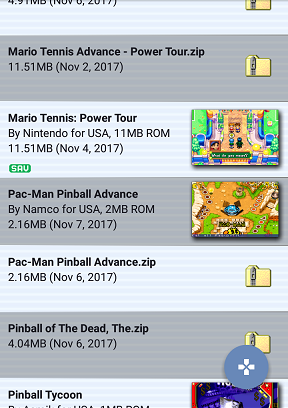
Fast-Forward
One of the best things VGBAnext has going for it is its fast-forward button. It lets you easily fast-forward as long as you want in-game, stopping to wait for your input when necessary. This is absolutely crucial when playing older Game Boy games where dialogue takes forever. With VGBAnext, you can speed through slow dialogue and just get to the good stuff without missing anything. Of course, if you’re a purist, you can experience everything at its original speed.
Dropbox Integration
VGBAnext, like any respectable Android emulator, can read games off your SD card, so you don’t have to worry about internal storage issues. If you keep all your roms on DropBox, though, you can also play, load from, and save to there from VGBAnext if you want. They just fixed a few bugs with it too, so it’s not just an afterthought integration, either.
Extremely Polished
More than anything, VGBAnext is just an incredibly polished emulator. It looks good, the button hitboxes are great, all roms run perfectly, and it does everything you want out of an emulator. It’s even easy to save/load states without being too easy, like it is on RetroArch, where I’ve accidentally saved over a few too many games. While it might hurt to drop the money up front, VGBAnext is so great all-around that you won’t regret it.
Buy VGBAnext on Google Play ($4.99 as of this writing)
If you’re looking for the best paid DS emulator, by the way, it’s DraStic.


