Here are some solutions to common issues with Gears 5 on PC, including how to emote, how to chainsaw, and how to mark enemies.
How do I download Gears 5 on PC?
Microsoft has finally listened to the prayers of PC gamers, so you can get Gears 5 directly from Steam! However, if you want to play it cheaper, you can also play it through PC Game Pass ($4.99/month for now) or Game Pass Ultimate ($1 for the first month, $14.99 after that). Then, you can download it from the Microsoft Store, or if you want a more tailored experience you can download the Xbox (beta) app for PC.
What is the necessary file size for Gears 5 on PC? What are the minimum/recommended requirements?
According to the Xbox app, Gears 5 takes up “approximately 71.49 GB” on your hard drive. The system requirements are as follows (listed below if the image doesn’t load):
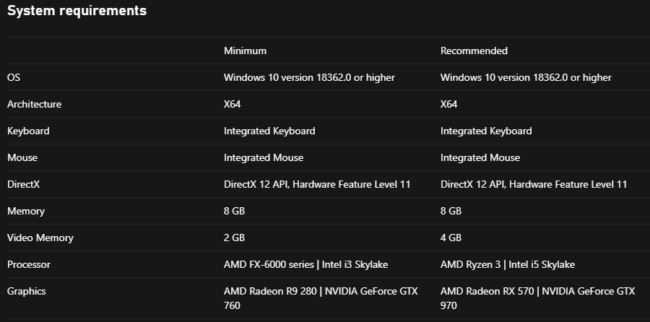
Minimum:
- 8 GB RAM
- 2 GB VRAM
- AMD FX-6000 series | Intel i3 Skylake Processor
- AMD Radeon R9 280 | NVIDIA GeForce GTX 760 Graphics Card
Recommended:
- 8 GB RAM
- 4 GB VRAM
- AMD Ryzen 3 | Intel i5 Skylake Processor
- AMD Radeon RX 570 | NVIDIA GeForce GTX 970 Graphics Card
How do I use emotes in Gears 5 on PC?
Click down on your mouse wheel, which will bring up an emote wheel. From there you can either mouse over to an emote or press 1, 2, 3, or 4 to do the corresponding emote. You can change the emotes that appear in this menu in the customize menu where you change character skins, weapon skins, marks, sprays, and banners.
How do I use the chainsaw in Gears 5 on PC?
I believe that the button for executions on PC is R. Yes, the same R you use to reload. No, I don’t know why they did this instead of picking another button that wouldn’t result in accidental reloads two feet way from chainsawing an enemy.
How do I mark enemies in Gears 5 on PC?
When you’re aiming at an enemy, press Q to mark them. This mark will go away after a while, so you can keep pressing it to “refresh” it while that enemy is still in your sights. Marking enemies is a great way to help your team on days when your aim’s a little off.
How do I turn off voice chat/mute people?
One of the greatest questions of our time is why people change their settings from the default push-to-talk to having their mic always on, only to bombard you with static when you load into a game. To mute someone, you can either just click on their name in the pre-game screen, or in-game you can bring up the leaderboard with Tab and then right click on someone’s name to mute them.
If you want to completely turn off voice chat, go to Options > Audio and then you can toggle “Voice Chat Activation” on or off.
What are those little squares at the bottom of the screen in versus?
It means you are experiencing packet loss. Basically, there’s a problem with your connection. If you figure out how to fix it let me know because I am constantly dealing with the same issue.
I hope your question was answered here! If not, drop it in the comments below. Happy Gearing!


