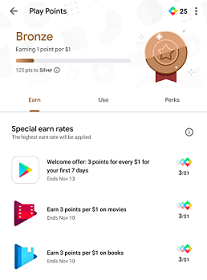If you’ve browsed the Google Play Store at any point over the last week, you’ve probably noticed that Google has introduced a new Android rewards program in Google Play Points. What is it? So far, it just seems like a pretty weak rewards program to try to get you to spend more money on the store. Let’s walk through it.
How Do You Earn Google Play Points?
After you sign up for free on the store (just pull up the left sidebar menu, then go to “Play Points”), you can earn a few quick points by downloading some apps. After that, though, it looks like you can only earn points by spending money. You get one point per each dollar you spend in general.
They currently have some bonuses too. For the first seven days you’re signed up, you can get three points for each dollar you spend. On top of that, until November 10th, you can get three points for each dollar you spend on movies as well as three points for each dollar you spend on books. I’m not sure why they have the bonuses for books and movies, since it’s the same bonus they have for everything for your first seven days, but whatever. There are also 4x points multipliers for in-game purchases in “top games each week”, as well as 2x points bonuses for books and movies during monthly events.
Google Play Points Tiers
All of the above numbers are for the Bronze tier, which is where you start when you sign up. When you get to the Silver tier (by earning 150 points), you get 1.1 points per dollar spent, the movies and books multipliers are 3x instead of 2x, and there are also weekly prizes. When you get to the Gold tier (by earning 600 points), you get 1.2 points per dollar, the movies and books multipliers are 4x, and there are also weekly prizes.
What Can You Get With Google Play Points?
At first, it looks like the prizes are pretty crummy, with one example being $4 of in-game credit for Angry Birds 2 when you exchange 200 points. If you scroll all the way down the list, though, you can see that you can exchange 100 points for $1 of Google Play credit. This is actually nice, because it would be annoying to be limited to in-game credit for certain games.
At the end of the day, it seems like Play Points are not a great deal. Even if you get four points per dollar spent (which is the highest possible multiplier), it would take $25 of spending to get a single dollar of credit. Still, if you buy a lot of things through Google Play (like, say, if you get all your movies for Movies Anywhere from Google Play), it’s better than nothing!
Again, if you want to access Play Points, just open up the Google Play Store on your phone, bring up the left sidebar by tapping the menu button on the top-left corner, and then hit the Play Points tab.